Microsoft Loop is a new collaborative workspace that brings together the power of Microsoft 365 and the flexibility of the web. It is a place where you can collaborate, share ideas, and work together with your team in real-time. The platform is designed to make teamwork easy and productive, with a set of powerful tools that are intuitive and user-friendly. Here are some examples of how Microsoft Loop can be used to improve collaboration in your workplace.
Project Management
One of the key features of Microsoft Loop is the ability to create projects and manage them from start to finish. You can create a new project and assign tasks to team members, set deadlines, and track progress. Loop’s visual interface lets you see at a glance where each task is in the workflow and what needs to be done next.
For example, let’s say you are working on a marketing campaign for a new product launch. You can create a project in Loop and assign tasks to team members, such as writing blog posts, creating social media content, and designing marketing materials. With Loop, you can track progress in real-time, see what’s been completed and what still needs to be done, and adjust deadlines as needed.
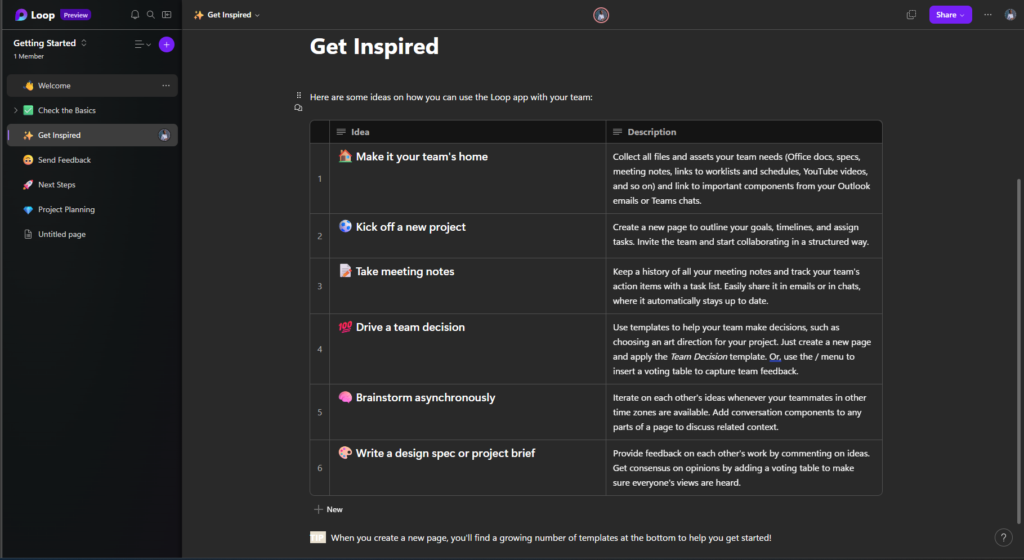
Team Collaboration
Loop is designed for team collaboration, making it easy to share ideas and work together in real-time. You can create a new document or edit an existing one, and your team members can see your changes as you make them. This allows for seamless collaboration, even if team members are working in different locations.
For instance, let’s say you are working on a sales proposal with your team. You can create a new document in Loop and invite your team members to collaborate. Everyone can edit the document simultaneously, add comments, and make suggestions. With real-time collaboration, you can work together to create a more polished and effective proposal.
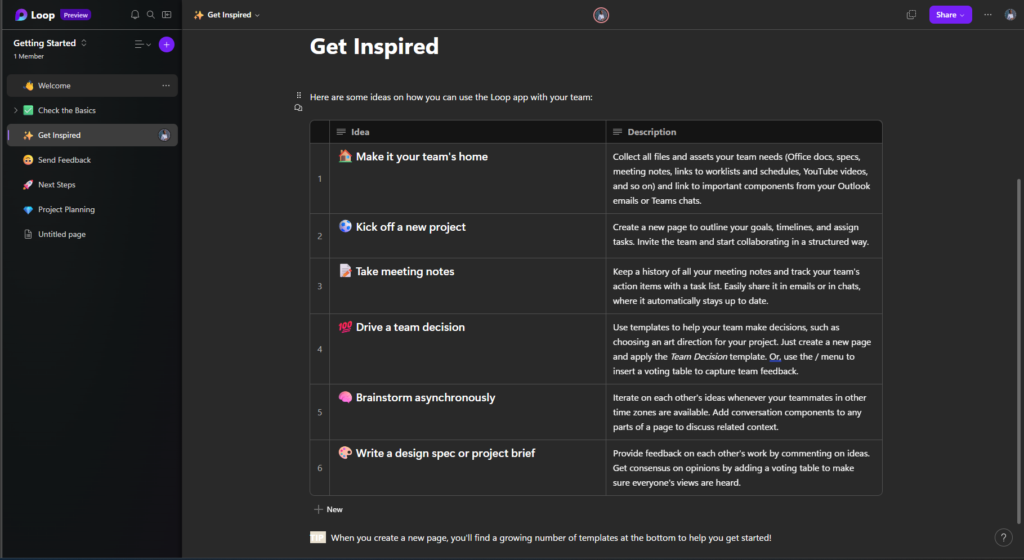
Virtual Meetings
Microsoft Loop also includes virtual meeting capabilities, making it easy to schedule, join, and conduct meetings with your team. You can schedule a meeting in Loop and invite attendees via email. Loop integrates with Microsoft Teams, so you can conduct virtual meetings directly within the Loop interface.
For example, let’s say you need to conduct a brainstorming session with your team. You can schedule a meeting in Loop, invite your team members, and conduct the meeting using Microsoft Teams. With Loop’s collaborative tools, you can share ideas, create mind maps, and work together to develop new concepts.
Conclusion
Microsoft Loop is a powerful and intuitive collaborative workspace that is designed to improve teamwork and productivity. Whether you’re managing projects, collaborating on documents, or conducting virtual meetings, Loop provides a suite of powerful tools that are easy to use and highly effective. With Loop, you can streamline your workflow, improve collaboration, and get more done in less time. Try Microsoft Loop today and experience the future of collaborative work