LinkedIn, the world’s largest professional network, has recently introduced a new feature that allows company pages to send and receive direct messages (DMs) from their followers and potential customers. This feature, called Pages Messaging, aims to facilitate a two-way conversation between brands and their audiences, and to help businesses build their reputation and reach in the current economic climate.
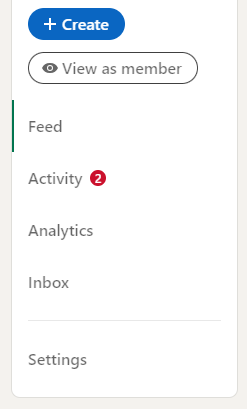
Why Pages Messaging Matters
According to LinkedIn, only 5% of buyers are in the market at any given time, and even fewer during an economic downturn. This means that businesses need to focus on reaching and creating memory recognition with future buyers, who may not be ready to make a purchase decision right now, but may do so in the future.
Pages Messaging enables businesses to do just that, by allowing them to communicate directly with their followers and prospects, answer their questions, provide information, and offer solutions. This can help businesses establish trust, credibility, and loyalty with their audience, and ultimately increase their chances of converting them into customers.
It can also helps businesses stay on top of their inbox, by providing them with a dedicated space to manage their conversations and prioritize the inquiries that matter most to their business. Businesses can also turn off the Message button on their page if they prefer not to receive DMs, or if they are overwhelmed by the volume of messages.
How to Use Pages Messaging
To use Pages Messaging, businesses need to have a LinkedIn company page, and assign one or more admins to manage the page and respond to messages. Admins can access the messaging inbox by clicking on the Message icon on the top right corner of the page, or by going to the Manage tab and selecting Inbox.
From the inbox, admins can view, reply, delete, or archive messages, as well as mark them as unread or spam. Admins can also filter messages by status (unread, archived, or spam), or by sender (followers, non-followers, or employees).
When responding to messages, admins can use the same features that are available in the regular LinkedIn messaging, such as emojis, GIFs, stickers, attachments, and video calls. Admins can also use the Page name or their personal name when replying, depending on their preference and the context of the conversation.
Pages Messaging is currently rolling out to all company pages globally, and is expected to be available to all users soon. Businesses can check if they have access to the feature by looking for the Message button on their page, or by visiting their inbox.
This new feature is a powerful tool that can help businesses connect with their audience, build their brand, and generate leads. Businesses can leverage this feature to provide value, offer support, and create meaningful relationships with their followers and prospects. By doing so, businesses can position themselves as a trusted and reliable partner, and increase their chances of success in the long run.